Best DSLR Camera App 2025 – Turn Your Mobile into a Pro Camera
July 9, 2025
Best DSLR Camera App for Android & iPhone | Professional Quality on Mobile In today’s digital era, everyone wants...
Read more
CANVA : The Ultimate Graphic Designing Platform
April 21, 2025
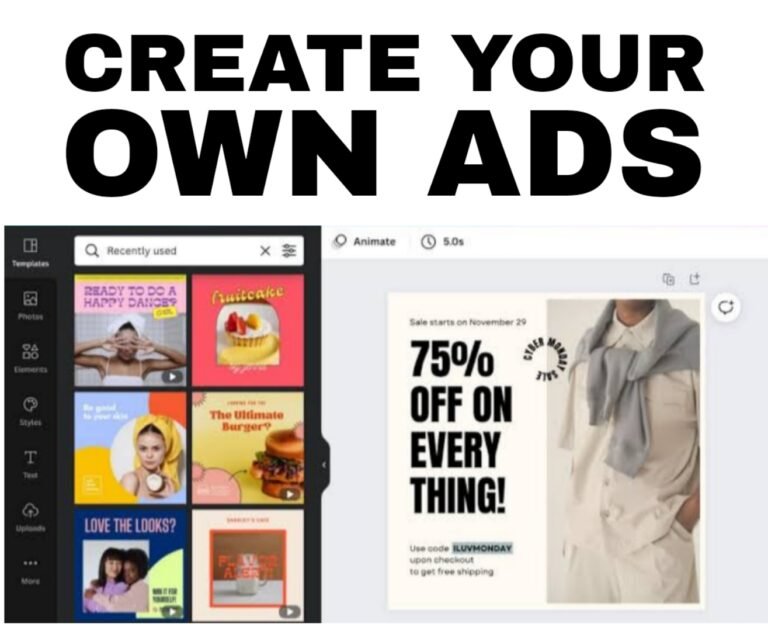
Want stunning designs without years of photoshop experience or a hefty software bill? Canva makes it incredibly easy! This powerful...
Read more
AI Ghibli Art – Animes Type Art
March 29, 2025

AI GHIBLI ART – A WORLD OF MAGIC The History of Studio Ghibli: Founded in 1985 by Hayao Miyazaki, Isao...
Read more
Hypic Pro App – Ai Editing App by T4
March 8, 2025
Hypic Pro, The editing app is incredibly useful for content creators. The main highlight of this is AI Expand. We...
Read more