Behind the Text: Discovering the Hidden Meaning in Everyday Words
June 1, 2025
Behind Text: What It Means and How to Use It Effectively Have you ever come across the term “behind text”...
Read more
CANVA : The Ultimate Graphic Designing Platform
April 21, 2025
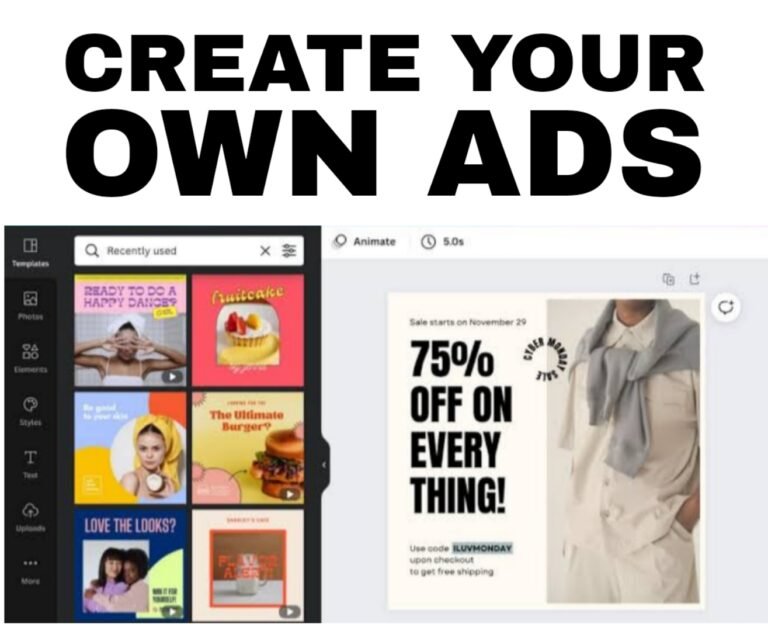
Want stunning designs without years of photoshop experience or a hefty software bill? Canva makes it incredibly easy! This powerful...
Read more
Android Air drop easy share files your mobile phone
April 16, 2025

ANDROID AIRDROP: HOW TO SHARE FILES ON ANDROID EASILY AND SECURE You hou’ve ever use an iPhone, you’re probably familiar...
Read more
Name Logo Design – Identity That Imprints Your Brand
April 5, 2025

Name Logo Design: The First Step to a Trusted Brand Our brand needs a unique identity in this digital...
Read more
AI Ghibli Art – Animes Type Art
March 29, 2025

AI GHIBLI ART – A WORLD OF MAGIC The History of Studio Ghibli: Founded in 1985 by Hayao Miyazaki, Isao...
Read more
Race Downhill Skateboard, bikes, and more
March 23, 2025

Master the Thrills: Your Ultimate Guide to the Race Downhill Skateboard Game App The Race Downhill Skateboard Game App delivers adrenaline-pumping action...
Read more
Remaker AI: The Powerful Advanced AI Tool
March 19, 2025

Remaker AI is making great strides in the present generation, and AI editing is also coming as part of it....
Read more
Real Time GPS Tracker – friends & family members Safe zone by N45
March 12, 2025

Real-time GPS trackers are incredibly useful for keeping an eye on our friends and family. Best Real Time GPS Tracker...
Read more
Hypic Pro App – Ai Editing App by T4
March 8, 2025
Hypic Pro, The editing app is incredibly useful for content creators. The main highlight of this is AI Expand. We...
Read more
3D Animation Games Pavan Raj Tech
March 3, 2025
In this 3D animation app we have many types of Car Games. And not only car games, you can also...
Read more